FineCut is an all-in-one audio editor that aims to help you simplify the audio creation process. All the tools you need for audio creation are integrated into one place to satisfy any audio editing needs you have. You will find options like trim audio, merge multiple files, and convert audio format to edit your audio work, then you can enhance audio with features like reduce noise, adjust speed or volume, and even add background music to further improve your work.
FineCut helps you create any type of audio content from scratch. You can choose to record your own audio from selected audio sources or simply extract audio from any video file you like with ease. In recording, you can adjust details like recording format, quality, and volume to get an ideal recording.
On the other hand, FineCut is also good at elevating your work efficiency during all kinds of audio creation. You are allowed to import any number of audio files in bulk and start batch processing in one click. Meanwhile the hardware acceleration will greatly increase processing speed, which simplifies your workflow and saves both your time and effort.


















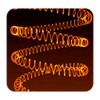

Comments
There are no opinions about Fineshare FineCut yet. Be the first! Comment